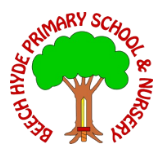Online Safety
It is our aim that pupils are both confident and safe when they are online.
In the modern world, the role of the Internet and online technology is ever-increasing, and we want our pupils to be confident and safe when they are online. We use computing lessons, assemblies, PSHE and 1:1 conversations with our pupils to ensure they know how to keep themselves safe.
Mobile Phone Guidance
No pupil at Beech Hyde is permitted to bring a mobile phone to school. If phones or any other electronic devices are found on a pupil's person or in bags, they will be confiscated and a parent/carer required to attend school to meet with the headteacher and collect the device.
The school would advise that no primary age pupil needs a smartphone. If parents/ carers feel that they want their child to have a phone for safety reasons, then there are 'brick' or flip phone options available. By putting a smartphone in the hands of a child, we are choosing to allow them access to the world-wide web and all its dangers/predators.
If your child does have a phone, we ask for your support in monitoring its use, speaking to your child about social media and its dangers, and encouraging them to think carefully about how they are socialising. As they are minors, parents/carers are responsible for their online activity. Beech Hyde is a school where kindness and respect for others is promoted, and any issues online/ out of school that are brought into school and cause upset will not be tolerated.
Beech Hyde supports the growing movement amongst parents to support a campaign called “Smartphone-Free Childhood”. This campaign highlights the serious dangers to children when they have access to a smartphone at a young age and is encouraging other parents not to give into peer pressure in allowing their children a smartphone. You can find out more by clicking these links: https://smartphonefreechildhood.co.uk/ and https://delaysmartphones.org.uk/
Advice and guidance for parents/carers about online safety
The internet and mobile devices are used everyday by millions of people and, as adults, we use them all the time to run our lives and for leisure. At Beech Hyde we use educational sites, and the internet to research and improve our IT skills. We also use, and promote safe use of, the internet in computing lessons. However, more and more, we are seeing that children’s misuse of the internet can be to the detriment of their safety, welfare and happiness.
To have a social networking account, a person should be 13 or over. Research done by the NSPCC highlights that the damage done by social media, designed for adults, to the wellbeing of children aged under 12 years, is far more acute as they do not have the emotional maturity to cope with the issues that arise. The content on them is unfiltered and has been proven to be harmful. Many of the sites/apps have location settings which, if not disabled, can allow another person to see exactly where you are. This, coupled with the personal information which many children share online, can be very dangerous. This can lead to online grooming and sexual exploitation. The use of direct messaging on phones, social media and gaming can lead to harmful messaging, chat groups, a lack of care about what is being said and online bullying. The use of interactive games - Minecraft, Roblox - are often most harmful as they are presented as fun for children, but they can still be accessed by predators worldwide and involve direct messaging.
We would urge you to be extremely vigilant about what Internet sites your child is using and ensure your parental controls are set to the appropriate setting. There is a wide variety of software and advice available to parents at www.internetmatters.org or www.parentinfo.org.
It's important to start talking to your child about keeping safe online at an early age. If they are online, ask them about any online friends, who are they? Remind them to keep their personal information private. Talk to your child about what to do if they see content or are contacted by someone that worries or upsets them.
We know that one of the hardest things about internet use is restricting it. We would strongly advise that you set rules and agree boundaries about the amount of time, what, when and where they can use the internet.
Most parents/ carers report a massive improvement in their childs mood, attitude and behaviour when they limit their time online. Don’t be afraid to shut it down, turn it off and insist they have a conversation with you!
National Online Safety have launched a new free national Online Safety App.
The following sites might be useful in providing information and advice to keep your children safe online.
CEOP - Child Exploitation and Online Protection Centre
Advice and support if you or your child are worried or upset about something that has happened on the internet.
Think U Know
Activities for all ages to develop a greater awareness of online safety.
Childnet
A non-profit organisation working with others to help make the internet a great and safe place for children.
Parent Info
Parent Zone
Information for parents about a range of topics related to online activities and digital content.
UK Safer Internet Centre
https://www.saferinternet.org.uk/
Online safety tips, advice and resources to help children and young people stay safe online.