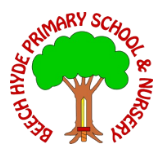School Gateway

Make Online Payments to School via Credit or Debit Card
School Gateway can be used to make online payments with a debit or credit card at any time using a smart phone app or website. You can also give online consent, where required, for your child to take part in school trips and other activities.
To make things easy, we notify parents of new items for payment by text or email.
Aside from saving the school time and money on administration, School Gateway also makes paying for school items easier and more flexible for parents and reduces the amount of cash being carried by students on school premises. We would encourage you to use it as part of our move towards becoming a cashless school.
Not used School Gateway before?
Activating your School Gateway account is quick and easy to do. All you need are your email address and mobile number that school holds on record for you.
Download the app:
If you have a smart phone, please download School Gateway from your app store (Android and iPhone). The app shows the same information as the website PLUS it saves the school money when we send you a text message.
Visit the website:
Go to www.schoolgateway.com and click on ‘New User’. You’ll receive a text message with a PIN number. Use this PIN to log in to School Gateway.
Trouble logging in? It may be because the school doesn’t have your current email and mobile phone number on record. Please contact the school, and we’ll update the details on our system.
We hope that you will find School Gateway to be a fast and easy way to pay for school items.